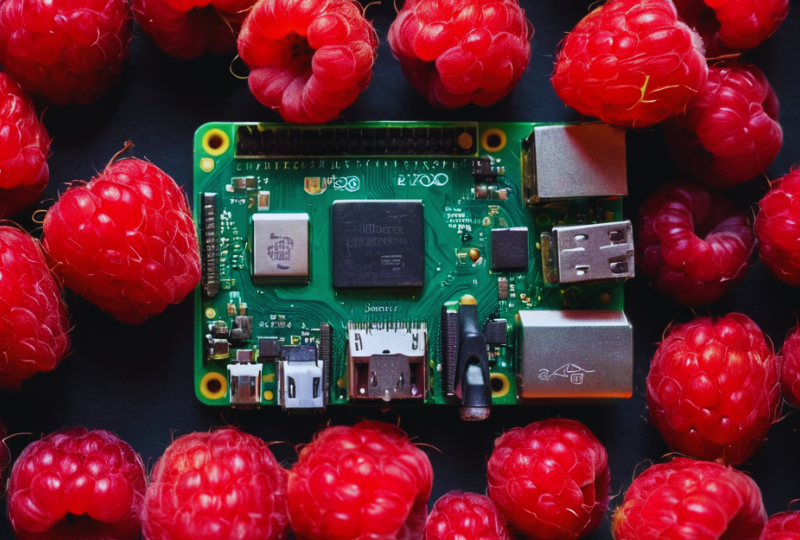
The technology landscape is vast, from massive machines to sleek gadgets, however, there exists a tiny but might marvel known as the Raspberry Pi. Picture this: a credit card-sized computer that packs a punch, offering countless possibilities for experimentation, learning and innovation. Whether you are a seasoned techie or a curious newbie, the Raspberry Pi is your ticket to the captivating world of DIY computing.
What is a Raspberry Pi?
Imagine a Swiss Army Knife of computing capability, squeezed into a circuit board smaller than a deck of cards. That is the Raspberry Pi in a nutshell. Developed by the Raspberry Pi Foundation and originally launched in 2012 the latest version is the Raspberry Pi 5. The miniature marvel was designed with one goal in mind: to democratize computing and make it accessible to everyone, from students and hobbyists to seasoned professionals. In-line with its size, the Raspberry Pi also has a very small price point – ranging from under $100 up to about $300 for the latest Generation 5 (fully loaded).
Why “Raspberry Pi”?
In an interview with Eben Upton (founder of Raspberry) over at TechSpot he mentions that the Raspberry name comes from the early fruit naming tradition of computer companies. Pi refers to the programming language Python which it was intended to run – the result far exceeded this capability.
What can you do with a Raspberry Pi?
The beauty of the Raspberry Pi lies in its versatility. It can wear many hats, depending on your interests and imagination. The following are just a few things you can do with this pint-sized powerhouse:
- Build Retro Gaming Consoles: Remember the days of classic arcade games and 8-bit adventures? With a Raspberry Pi, you can relive those nostalgic moments by building your own retro gaming console. Install emulators and load up your favourite games for hours of pixelated fun (queue Streets of Rage, Mortal Combat and Golden Axe).
- Build a Media Center: Say goodbye to cable clutter and hello to a streamlined entertainment experience. With software like Kodi or Plex, you can turn your Raspberry Pi into a media center that streams movies, TV shows, music, family videos and more to your heart’s content.
- Set Up a Web Server: Ever wanted to host your own website or experiment with web development? With a Raspberry Pi and a bit of tinkering, you can create your own web server right at home. It’s a great way to learn about networking, server administration, and web technologies.
- Create Smart Home Devices: Turn your home into a futuristic oasis with DIY smart home projects powered by the Raspberry Pi. From smart thermostats to home security systems, the possibilities are limited only by your imagination (and maybe your budget).
- Experiment with Electronics: Want to dabble in the world of electronics? The Raspberry Pi makes it easy with its GPIO (General Purpose Input/Output) pins, which allow you to connect sensors, LEDs, motors, and other electronic components to create interactive projects.
These are just a few examples of what you can do with a Raspberry Pi, but the possibilities are truly endless. Whether you’re interested in programming, electronics, or just exploring new technologies, the Raspberry Pi offers something for everyone.
Getting Started with your first Raspberry Pi
Excited to dive into the world of Raspberry Pi? Here is what you will need to get started:
- Raspberry Pi Board: The heart and soul of your DIY adventure. There are several models of Raspberry Pi available, each with its own specifications and features. The Raspberry Pi 4 is the latest and most powerful model as of my last update, offering impressive performance and connectivity options.
- Power Supply: Just like any other computer, your Raspberry Pi needs power to function. Make sure to use a compatible power supply to keep your Pi running smoothly.
- MicroSD Card: This serves as the storage for your Raspberry Pi’s operating system and files. You’ll need a microSD card with enough capacity to accommodate your needs (8GB or more is recommended).
- Keyboard and Mouse: You’ll need these input devices to interact with your Raspberry Pi and navigate its interface.
- Display: Whether it’s a monitor, TV, or even a touchscreen, you’ll need a display to see what’s happening on your Raspberry Pi.
- HDMI Cable: This cable connects your Raspberry Pi to your display device, allowing you to see the output.
- Case: While not strictly necessary, a case can help protect your Raspberry Pi from dust, debris, and accidental damage. Plus, they are available in a range of styles to suit any taste.
Once you’ve gathered your supplies, it’s time to set up your Raspberry Pi. Alternatively, starter kits are available which provide the core components (great if you already have Display Device, Keyboard and Mouse). Whilst Raspberry Pi 5 starter kits are the latest, when starting out a Raspberry Pi 4 starter kit is what I would recommend at almost half the price.
The Raspberry Pi Foundation provides detailed guides and tutorials to help you through the process, so don’t be intimidated if you’re new to this. With a bit of patience and perseverance, you’ll have your Raspberry Pi up and running in no time.
The Raspberry Pi Community
One of the most remarkable aspects of the Raspberry Pi phenomenon is its vibrant and passionate community. From forums and social media groups to local meetups and events. Raspberry Pi enthusiasts are everywhere, eager to share their knowledge, experiences, and projects with fellow tinkerers.
Whether you’re looking for troubleshooting tips, project ideas, or just some friendly camaraderie, the Raspberry Pi community is where people of all ages and backgrounds come together to celebrate their love of technology and creativity.
Conclusion
In a world where technology can sometimes feel daunting and inaccessible, the Raspberry Pi stands as a beacon of possibility. With its affordable price tag, open-source ethos, and endless potential for creativity, it’s no wonder that the Raspberry Pi has captured the imaginations of many around the globe.
So, whether you’re a student eager to learn, a hobbyist in search of your next project, or a professional looking to innovate, consider adding a Raspberry Pi to your toolkit. Who knows what amazing creations you’ll bring to life with this tiny computer that packs a punch.
